Reminders Containing Dates
Reminders can also include relevant dates to make the alert more meaningful.
Upper case must be used for the date field but it can be placed anywhere in the reminder text.
QOF/QAIF Audits Date Fields
For QOF/QAIF alerts, the reminder text is the same in reporting and monitoring audit views, and the date populates automatically:
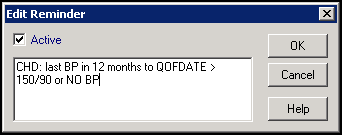
- QOFDATE - 1st April for England and Northern Ireland or 1st October for Wales (Reporting) or last generation date (Monitoring).
- BASELINEDATE - Same value as CUTOFF which is last day of the previous month for monthly generations, today for daily.
Non QOF Audits Date Fields
- CUTOFF - Set to the last day of the previous month.
- Q1_START, Q1_END, Q2_START, Q2_END, Q3_START, Q3_END, Q4_START, Q4_END - Quarters 1-4 start and end dates.
- REFERENCEDATE - 1st April for the current financial year.
- FLUCYSTART - Start of flu period current financial year - 1st September.
- FLUCYEND - End of flu period current financial year - 31st March.
- FLUPYSTART - Start of flu period previous financial year - 1st September.
- FLUPYEND - End of flu period previous financial year - 31st March.
Note - To print this topic select Print  in the top right corner and follow the on-screen prompts.
in the top right corner and follow the on-screen prompts.